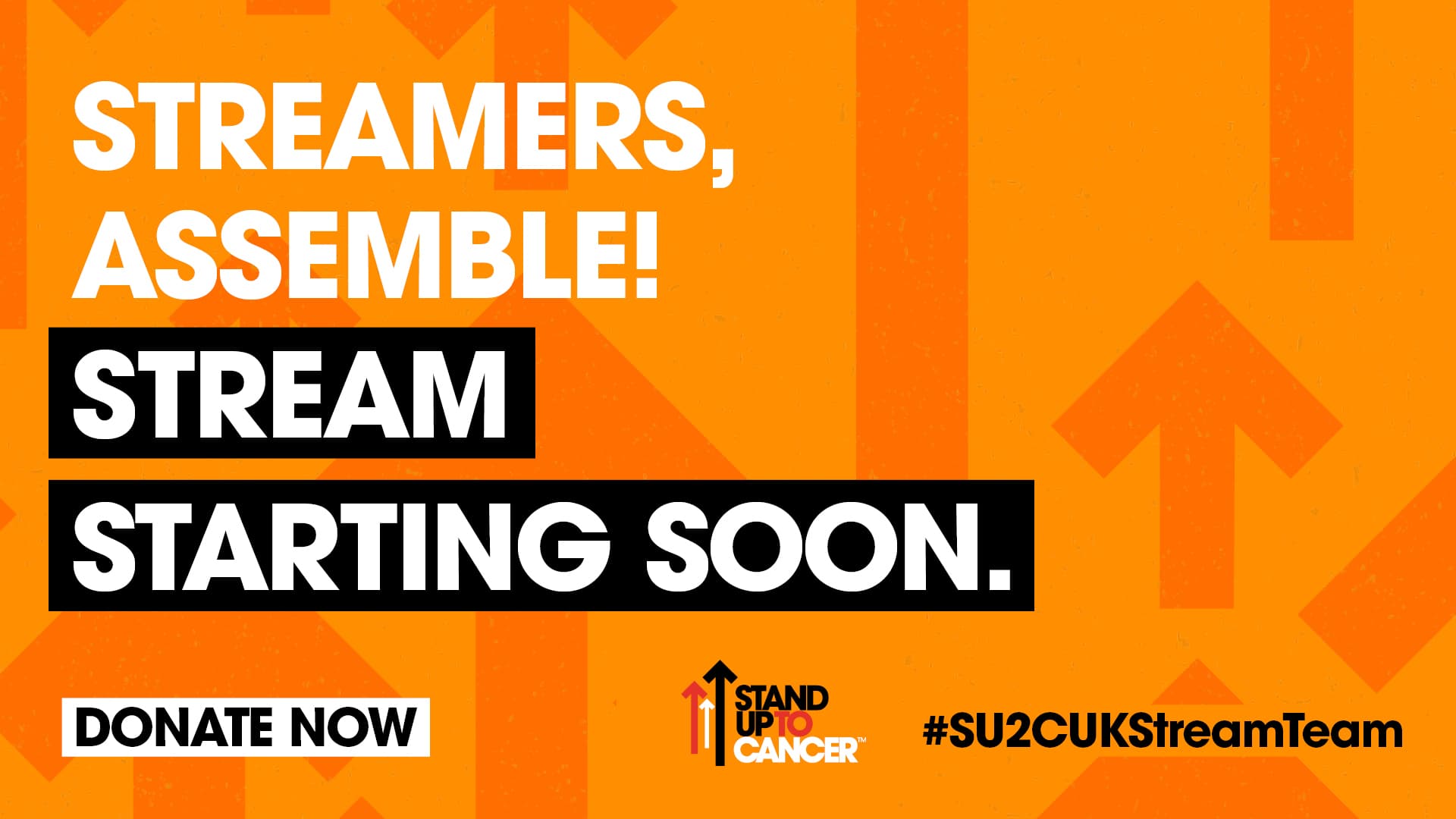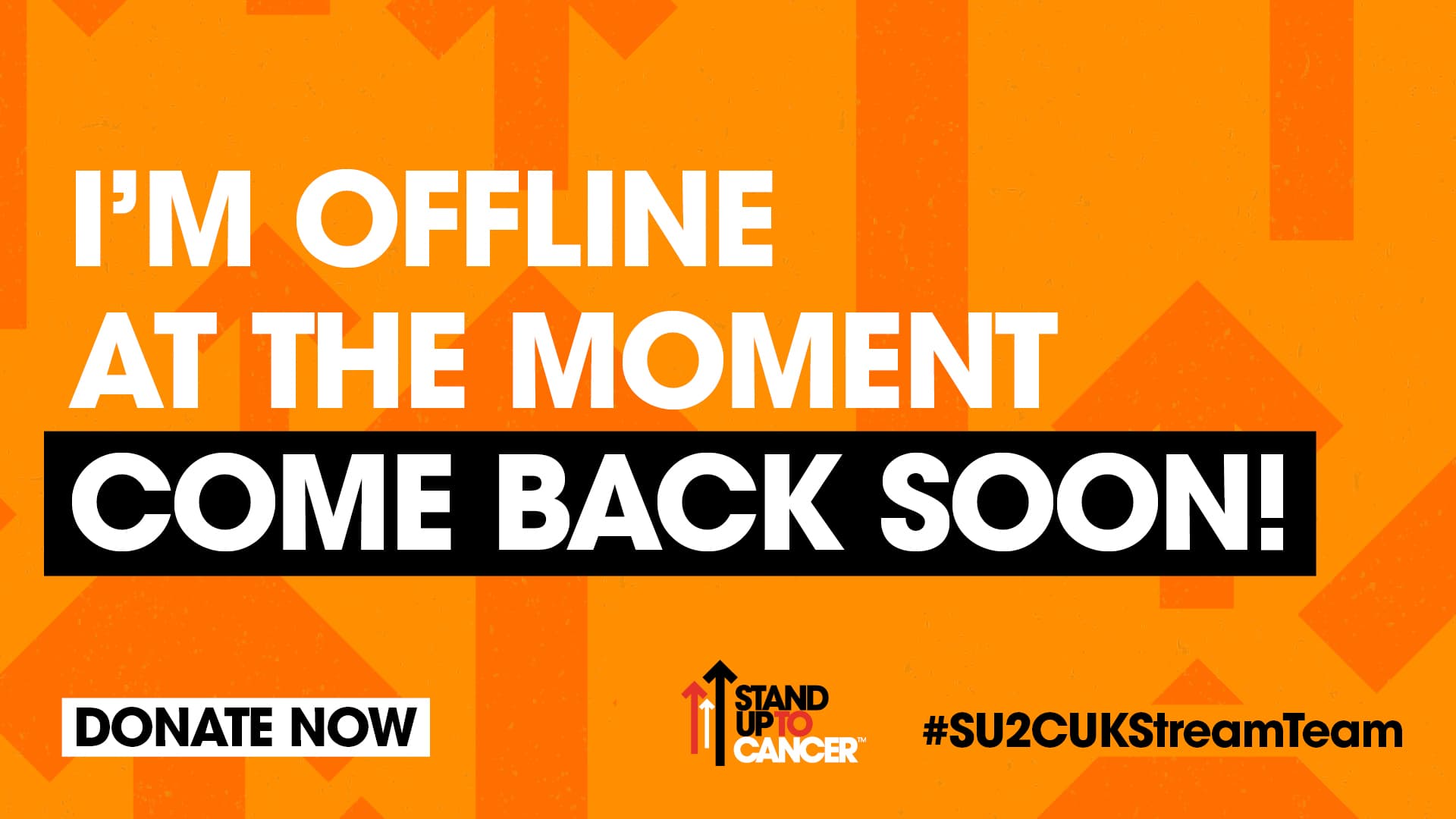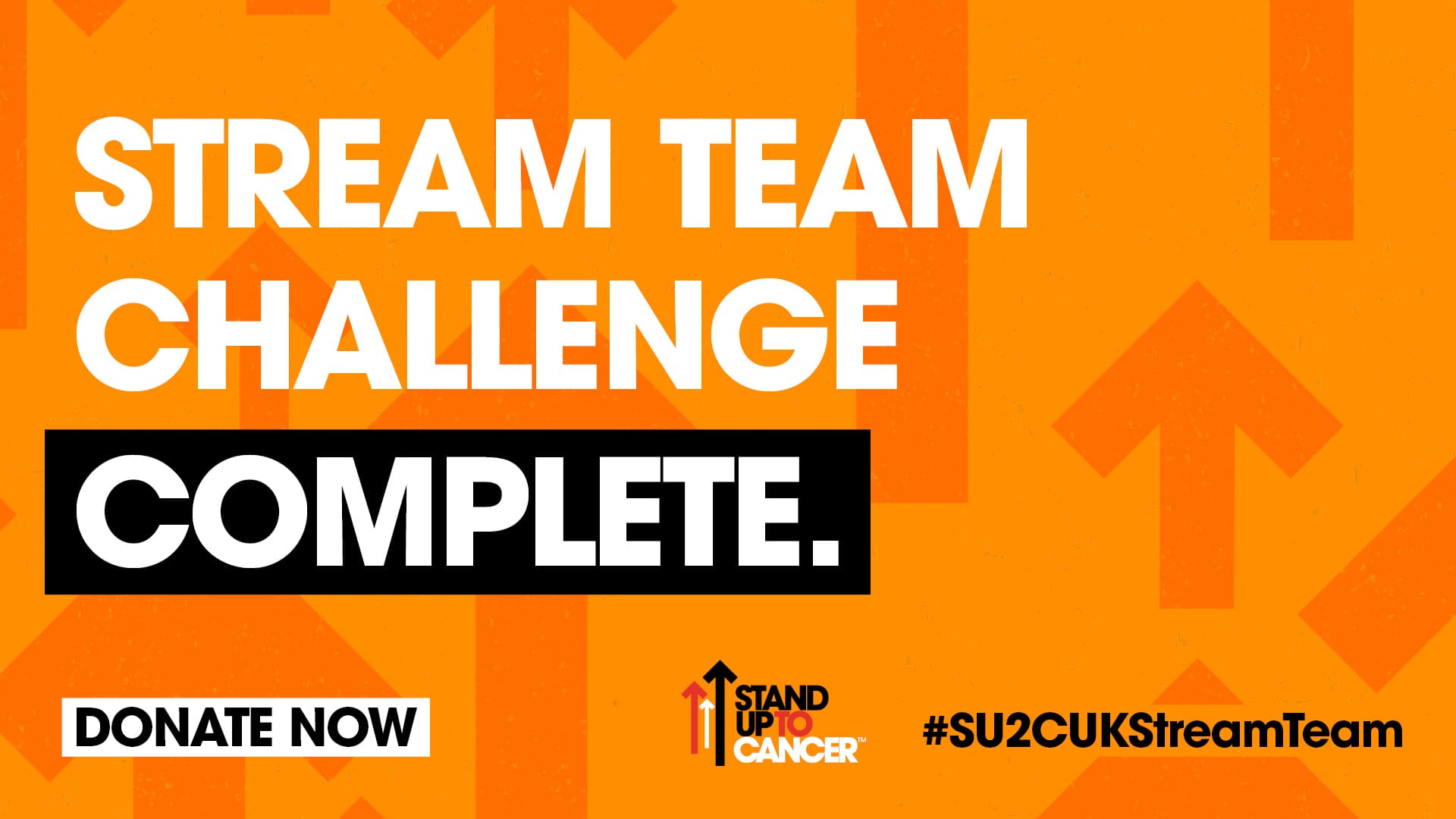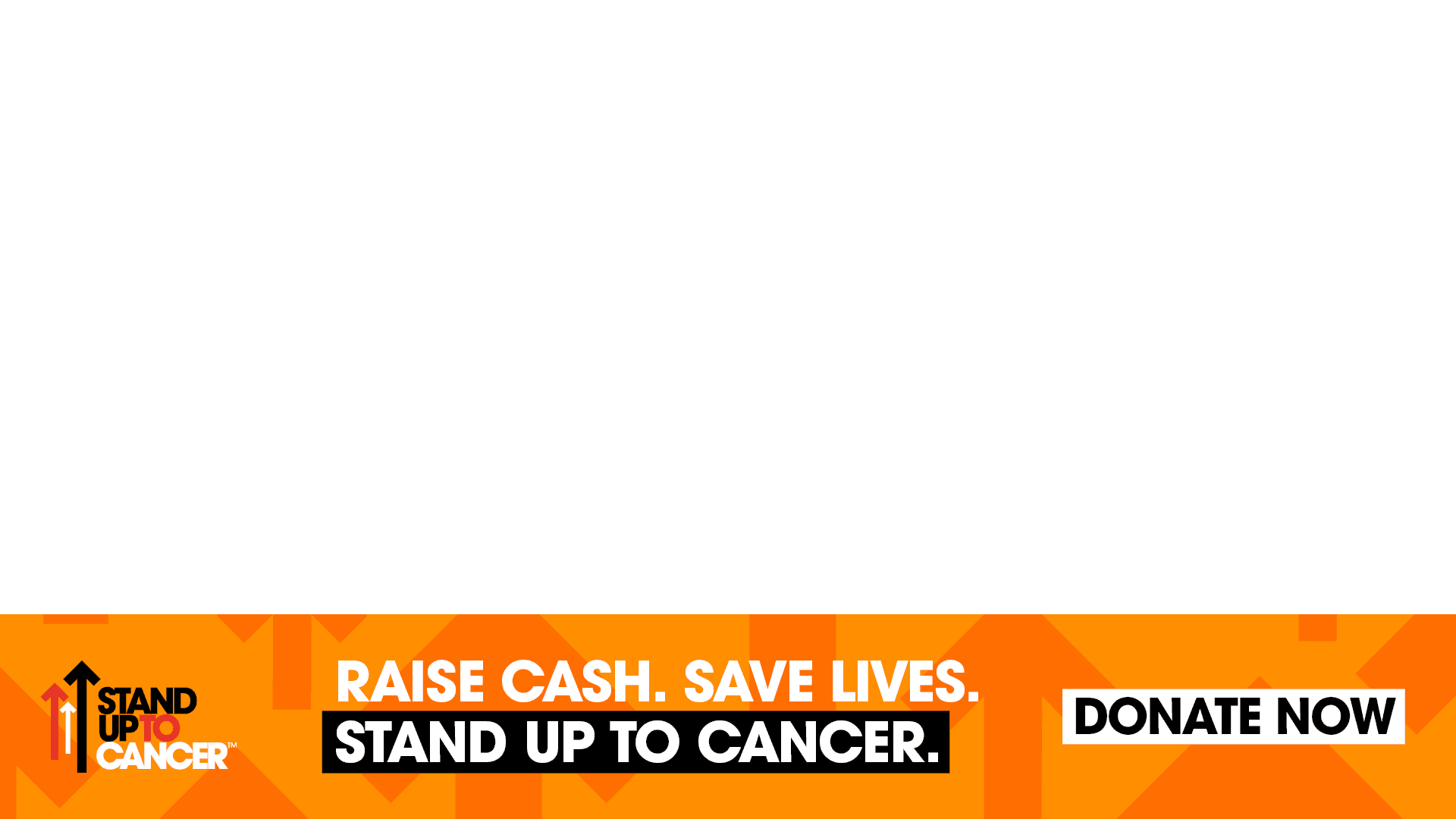Join our stream team
Streamers, assemble! Controllers at the ready and Stand Up To Cancer from the comfort of your gaming chair. Set up your Tiltify fundraising page today and start streaming for life-saving research.
How to get involved
Step: 1
Download your step by step guide
Our handy guide has everything you need to get started and get streaming.
Step: 2
Join us on Tiltify
Sign up to fundraise or donate on Tiltify and become part of our Stream Team.
Step: 3
Get streaming
Power up to take cancer down. Start streaming and raise cash for life-saving research.
New to Tiltify?
Connect your livestream and fundraise for charity. It’s free and easy to use. To learn how to start your first campaign, add rewards, and integrate your campaign into your stream, check out Tiltify’s support articles.
Find out moreHow do I set up a campaign?
Download our step-by-step guide on how to get started.
DOWNLOAD GUIDECan I fundraise through JustGiving?
Absolutely, set up a JustGiving page and start streaming to help beat cancer. Follow the handy page below for top tips on your JustGiving streaming event.
Fundraise through JustGivingHow do I connect to Twitch?
Once you've set up a Tiltify account and your campaign, follow these simple steps to enable Twitch.
Connect to TwitchCan I add a donation URL to my Youtube video?
If you are part of the YouTube Partner Programme, head here for a guide on integrating Tiltify.
Download your streaming tools